Simple employee monitoring and time-tracking software with automatic screenshots and activity levels.
Windows Mac Linux
READ MORE START TRIAL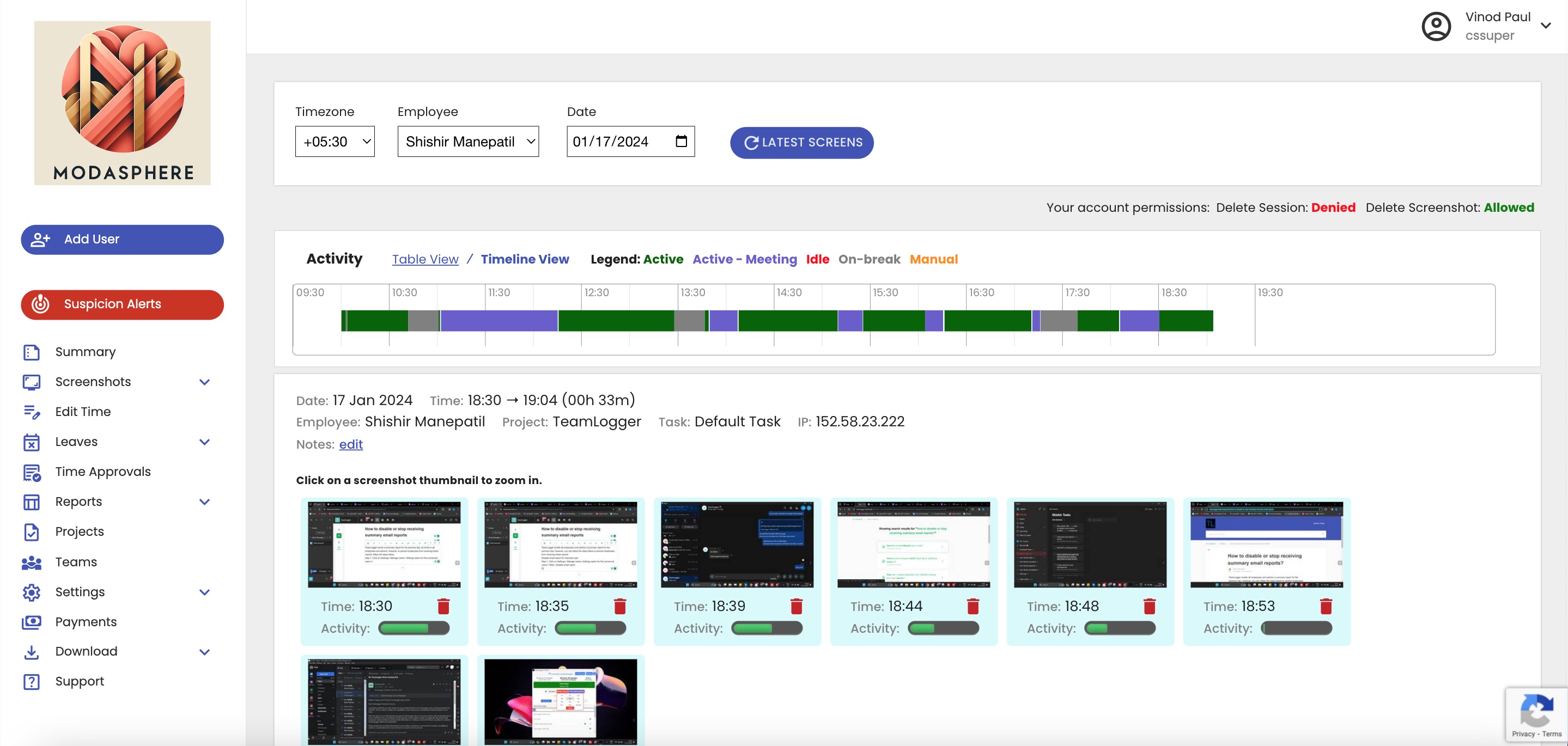
Looking for Field Staff Tracking?
TeamLogger is designed for computer-based work monitoring. If you need to track field staff, mobile workers, or employees who work outside the office, visit our companion service:
Visit TrakLogger.comHOW IT WORKS
Timer Mode
In this mode tracking starts only when user manually clicks on a "Start Timer" button. You can setup allowed working hours.
- Supports project and task based tracking
- Users can view their own reports
- Managers can view their team reports
- Users can take a break for personal work
Zero-click Mode
In zero-click (full-auto mode), tracking starts automatically. You can setup schedules to track only during specific hours.
- Supports project and task based tracking
- Users can view their own reports
- Managers can view their team reports
- If allowed by administrator, users can take a break for personal work
Silent Mode
A hidden tracking application records employee activity. The application is not visible to the employee.
- Does not support project/task tracking
- Only if informed and allowed, users can view reports
- Managers can view their team reports
- Users cannot take breaks for personal work
FEATURES
Offline Tracking Mode
Ensure uninterrupted tracking even without an Internet connection. TeamLogger quietly records time and saves screenshots locally when offline. Once back online, data is automatically synced to your TeamLogger dashboard.
Your Data, Your Choice
We offer free, unlimited, secure storage for screenshots, but we also understand the need for control over your data. Opt to store screenshots directly in your private, encrypted Amazon S3 bucket in any region, ensuring sensitive information stays under your complete control.
Employee Idle Detection
Automatically detect inactivity—if an employee is idle, the timer stops. This feature is fully customizable, allowing you to enable, disable, or set specific idle durations for each employee.
Screenshot Monitoring
TeamLogger captures screenshots at regular intervals with random timing to reduce predictability. Supervisors can set the frequency of screenshots, and with burst mode, you can capture as often as every 30 seconds.
Webcam Photo Verification
Note: This feature requires consent from the employee during installation of the tracking program. It will not be enabled without employee's consent. TeamLogger can capture simultaneous photos from the webcam to ensure that the employee is actively working on the computer.
Attendance and Punctuality Tracking
Track daily attendance, working hours, and punch-in/punch-out records effortlessly. TeamLogger keeps a precise log of employee attendance and punctuality.
Track Holidays and Leaves
Monitor employee attendance accurately with customizable holiday and week-off calendars, and track employees who are absent without leave.
Project and Task-Based Time Tracking
Keep track of time spent on each task and project, providing detailed insights into team productivity and project timelines.
Application and Website Usage Tracking
Automatically track time spent on different applications and websites, offering visibility into how employees are utilizing their work hours.
Automated Email Reports
Receive daily and weekly reports on employee and project performance directly in your inbox. Automated reports keep managers and employees informed without the hassle.
Custom Branding Options
Personalize your TeamLogger experience with your own subdomain, logo, and branded dashboard, creating a cohesive look at [yourcompany].teamlogger.com.
Client Friendly Dashboard
Invite clients to view specific reports or screenshots, tailored to their needs. Manage access to ensure clients see only the data you want them to. Client accounts are free and do not count as active employees.
PRICING
One Service, One Plan
Free 15 Day Trial. No Obligations. Credit Card Not Required For Trial
PRICING
$ 1 / USER / MONTH (All inclusive)
₹ 68 / USER / MONTH span style="display:block; margin-top:5px;" class="duration">Ex. 18% GST
- Unlimited Employees
- Unlimited Screenshot Storage
- Screenshot every 30 seconds*
- Pay for Only Active Employees
- Subdomain Branding
- Track Application Usage
- Track Website Usage

STATS
2300+
COMPANIES
30000+
USERS
134 Million+
HOURS TRACKED
WHAT CLIENTS SAY
Weekly screenshots download and analysis is an unbeatable feature!.

SERGEY VOROZHTSOV
S3 Stores, Inc
GET IN TOUCH
customersuccess@teamlogger.com
Phone
+91 70163 18974
Post
Build80, B2/B401, Lakeview Tower, Vastrapur Lake, Ahmedabad, Gujarat, INDIA PIN: 380015

